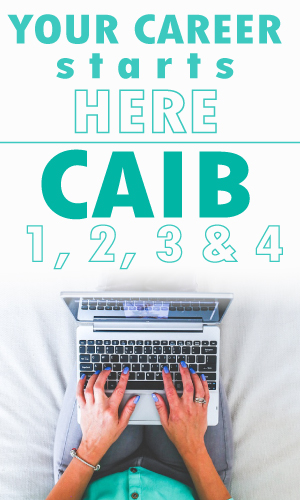Where can you find all of your completed course CE certificates?
Need to double check how many CE you’ve completed this renewal period? Or how many CE you completed last year and can possibly carry over? As an ILScorp subscriber we keep all your completed course history on file for up to seven years, and your CE certificates are available to print immediately. To view your completed course CE certificates, login to ILScorp with your username and password via the Member Login. Go to the Home tab of your profile, and all of your completed course CE Certificates will be located under your Completed Course History Section. If your certificate is not showing under your Completed Course History section, you need to refresh your screen. Refreshing your screen ensures you have the most up-to-date version of a web page. On the most popular browsers you can press the F5 key on your keyboard or click on the refresh button inside your browser toolbar (this is the small window at the top of your screen that shows the URL address of the page you are on. Look inside your browser toolbar for the refresh button, an icon similar to these:
 or
or 
OK I hit refresh on my browser, so why isn’t my CE certificate showing?
The majority of ILScorp courses have several lesson and quiz components. If one or more of the lessons is not complete the certificate will not show in the Completed Course History section of your profile. You must complete every lesson inside a course, including the quizzes, and pass the final exam in order to generate a CE certificate. Under “My Courses” click on the title of the course and check to see that you have completed each lesson, and passed each quiz including the final exam.
ILScorp accredited Continuing Education Courses are offered entirely online as either text or streaming video, and are designed to engage the learner so the learning experience is both interesting and entertaining. The online format allows you to access your courses anytime, anywhere you have an internet connection, and at your convenience. Once you purchase your subscription, you can begin taking your courses immediately. If you are a new subscriber, you will receive an automated username and password by email.