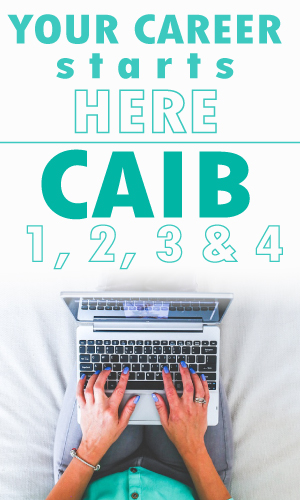Deadline for CSF PDU requirements is Monday November 30, 2015. As we quickly approach the CSF deadline, many of our ILScorp CSF subscribers are wondering why their completed CSF PDU’s are not showing in their Member’s Area PDU Record on the Chambre de la Securite Financiere Website.
Your completed PDU’s will not show immediately on the CSF website as they are updated on a monthly basis. ILScorp sends a report to the Chambre de la Securite at beginning of each month, for all PDUs completed in the previous month. For example on November 1, ILScorp submits a report for all PDU’s completed in the month of October. ILScorp will be submitting a report to CSF by December 1, 2015 for all PDU’s completed in the month of November, for the November 30, deadline.
Your completed PDU’s will be reported in time for the November 30 requirement deadline, and will appear online once the Chambre de la securite Financiere reviews the report and updates your Member Profile.
If you want your PDU’s to display in your CSF Member’s Area PDU Record immediately, you have the ability to enter them.
As a member of the Chambre de la Securite Financiere, you can enter your PDUs obtained for accredited training activities into your PDU record.
Here’s how.
You can enter the proof of presence to training activities on the CSF’s website through a secure access in the Members’ Area section.
To activate your online member record, you must go to the Members’ Area page, click on Activate your membership under the yellow authentication square, and follow the instructions.
Once the Member’s Area is activated, the member will be able to access his PDU record.
The member can enter the PDUs by:
- Opening a session on the Members’ Area by entering their certificate number and password
- Click on “To consult your PDU record, click here”
- Click on Enter activities
- Enter the identification number of the training activity. The number is listed on the proof of presence issued by the person responsible for the training activity. It contains 11 to 12 characters and is similar to CSF00-00-00000
- Enter the date when the training activity took place
- Enter your name and specify the PDU category
- Click on “Save”
The member can add training activities or delete them if they were erroneously added by mistake. When they have finished entering the PDUs, the member is encouraged to print the page and keep it until the information entered has been transferred to their PDU record. It can take up to 48 hours for the entered PDUs to show up in their professional development record.
It’s important to keep any proof of completion of training activities for 24 months following the reference period during which the activity took place, because the CSF will periodically check with members. Upon request by the CSF, the member must send their proofs of presence within 30 days.